Product
Organizations provide goods and services as a product. A list of products is an important part of business process.
Add and Manage Product
Add Product
In CRM click on Product
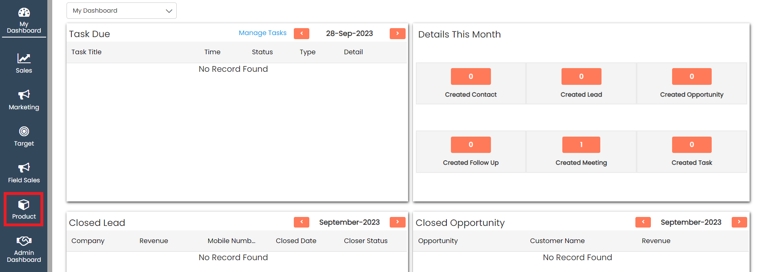
Click on +New to add a new product
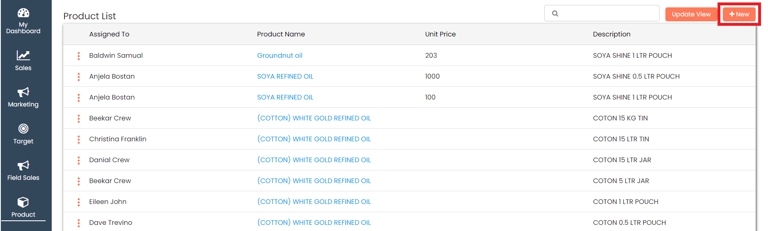
Add all the Details and Save
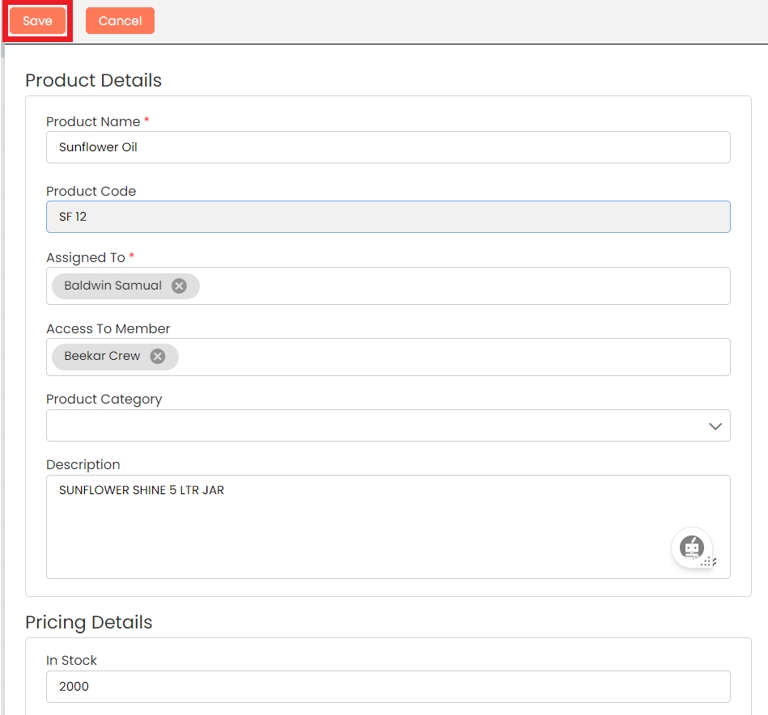
Check the newly added Product shown at the top of the list
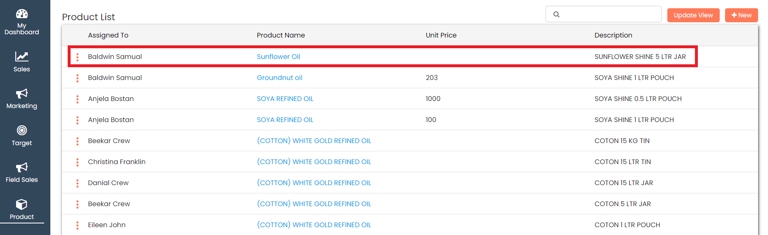
Edit Product
You can choose to edit the product that you have created
Click on the Action menu (3 vertical dots)  for the record that you would like to edit and click the Edit button
for the record that you would like to edit and click the Edit button
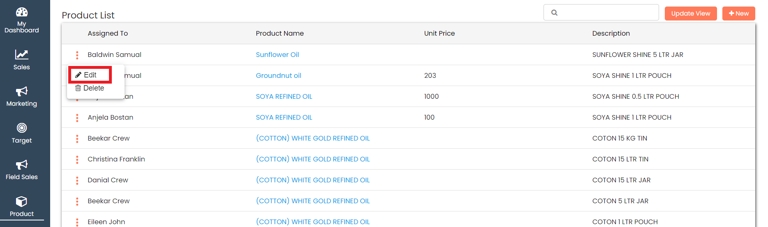
Make the necessary changes and click on Save
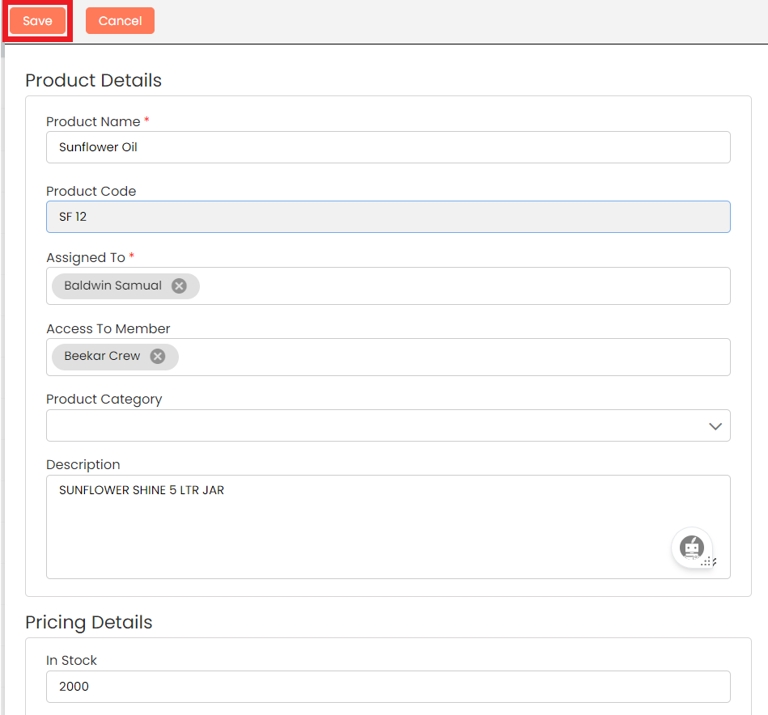
Delete Product
You can choose to delete the product that you have created
Click on the Action menu (3 vertical dots)  for the record that you would like to delete and click the Delete button
for the record that you would like to delete and click the Delete button
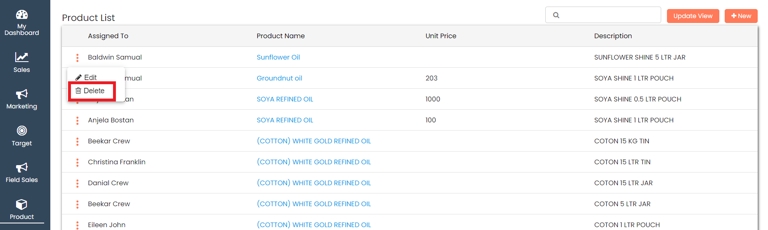
Give the Confirmation in the popup and the record will be deleted
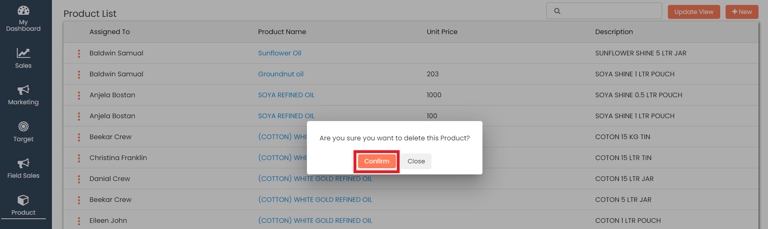
Last updated 10 months ago
Last updated